i'm Big Fan of Ionic Framework and services,Eagerly waiting for ionic Creator GUI interface to develop cross platform apps.Ionic Framework becomes powerful Day to Day and web developers prefer to use it because Cross Platform Supported and good and Responsive User interface unless like JQuery Mobile and Powerful Angular Javascript for Application Logic and Controller.I love to Work with the this framework due to rich UI like bootstrap.Recently They have launched the iOS ionic view to Lively test your apps on ios via ionic Cloud service.Develop your apps wherever ! upload with single command and Download it and use it within the ionic view iOS app.This is Similar idea as like intel app framework to deploy on real device on Android.However since i don't have any MAC Device for Developing ios apps,this helped me to deploy it on original device and test it.
Prerequisites :
1) Learn Here to Install and Work with Ionic apps CLI and to Deploy.
2) Create Account at ionic apps service.
Now let us create a Simple Ionic App to work it out in iOS through ionic view.
Procedure :
Open your command prompt and start typing command mentioned below,
> ionic create <app name > blank
This Above command will create Simple Template app with Hello world.
Now just start creating the App from Scratch with HTML/JS/CSS may be cordova plugins for API Access.After just we have to upload the Project files to the ionic service.
>ionic upload
At the First moment it will prompt for Email and Password,Just give away the credentials and you application will be uploaded with success message.
Caution : I had Recently updated Ionic , Cordova npm packages in my System,So.i didn't get any Error messages,So please Check your version and work it out.
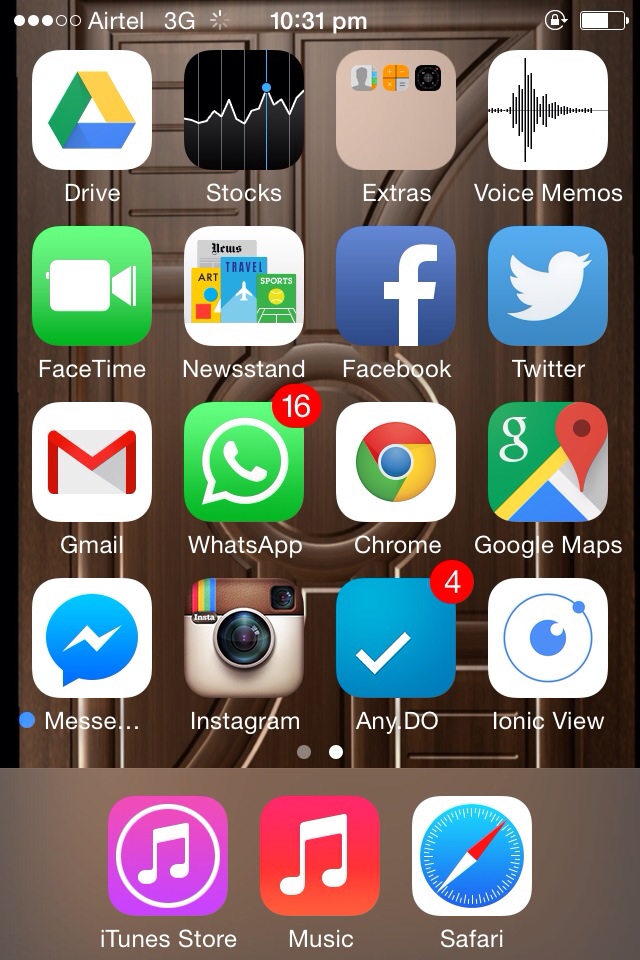
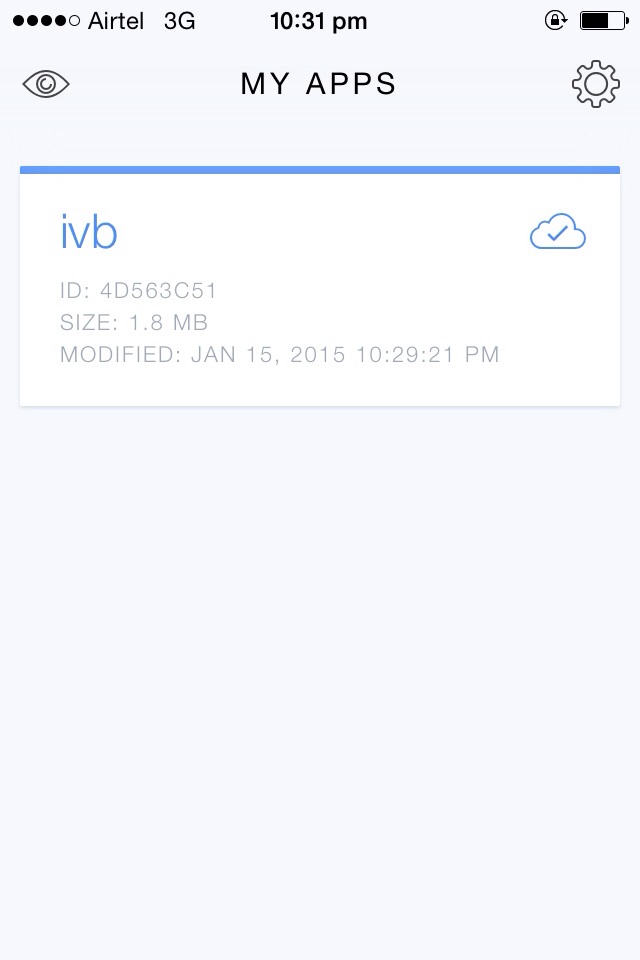
Prerequisites :
1) Learn Here to Install and Work with Ionic apps CLI and to Deploy.
2) Create Account at ionic apps service.
Now let us create a Simple Ionic App to work it out in iOS through ionic view.
Procedure :
Open your command prompt and start typing command mentioned below,
> ionic create <app name > blank
This Above command will create Simple Template app with Hello world.
Now just start creating the App from Scratch with HTML/JS/CSS may be cordova plugins for API Access.After just we have to upload the Project files to the ionic service.
>ionic upload
At the First moment it will prompt for Email and Password,Just give away the credentials and you application will be uploaded with success message.
Caution : I had Recently updated Ionic , Cordova npm packages in my System,So.i didn't get any Error messages,So please Check your version and work it out.
Confused State :
We didn't even add iOS as platform then how could we run it on iOS device,Actually i too had this Starnge :D funny idea but the whole fact is simple,we are uploading the HTML/JS/CSS files and running it in webview of iOS app.so when your deploying standalone app then you should add iOS platform to build the app and release.
Work with your app on iOS :
Download the ionic view app from your iTunes Store.Login with your ionic app service credentials and your app will listed in the app.Just click to deploy within the Webview of that app to test it out.That's it.
My Experience :
Recently i was working with +Mothi Venkatesh for apps development for Blogging platforms,We just Tested it with our Blog simple RSS feeds.
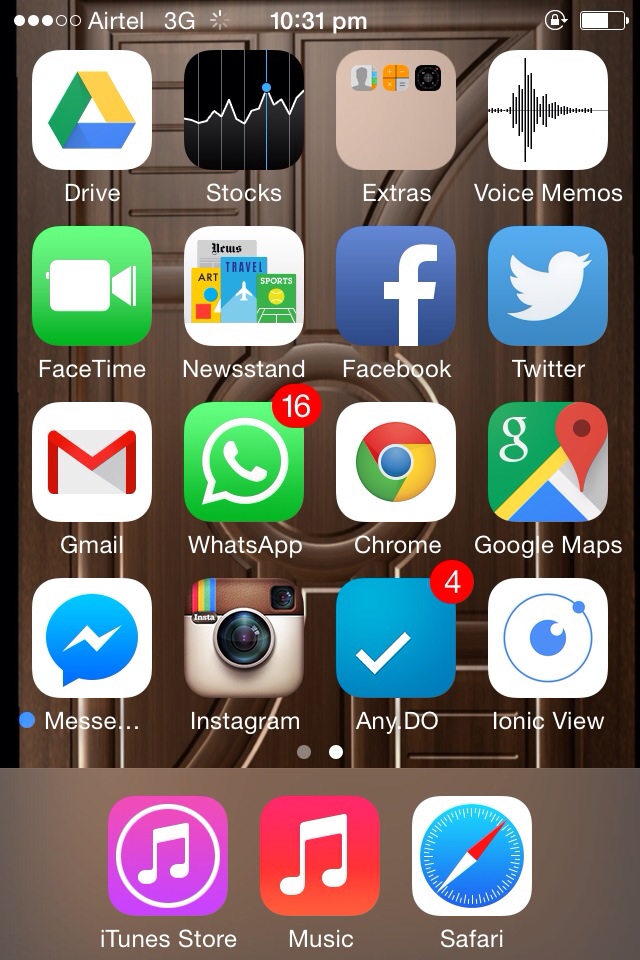
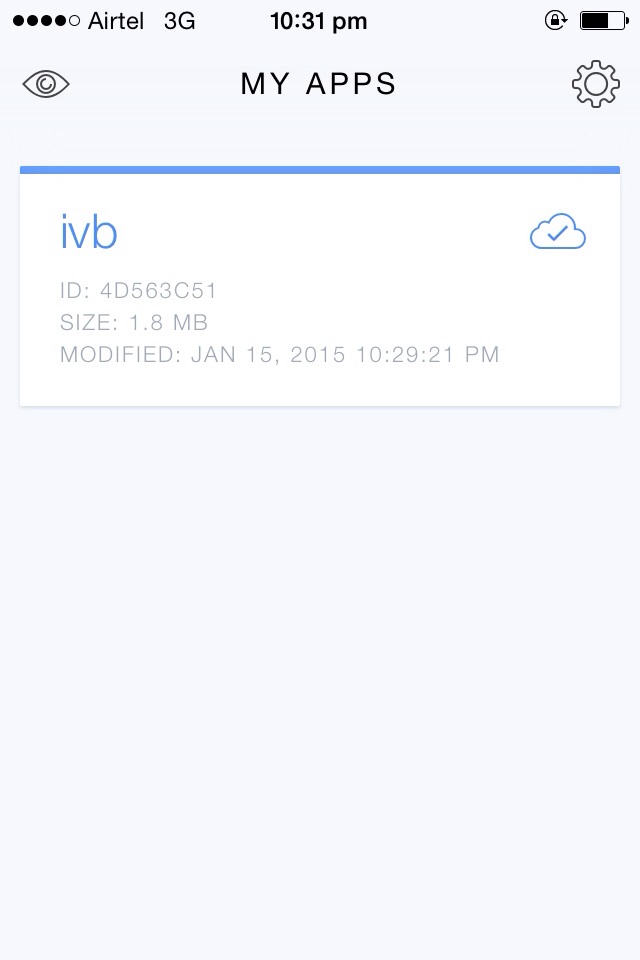
Thus We have Successfully Tested our app in iOS Device,but it may have numerous limitation i hope in future for advanced users and developers.
For bugs/Errors/Comments/Hugs just comment below using Disqus or mail me to [email protected] or connect with me in Facebook/twitter/G+ hangout chats for Discussions and Help.Share is care.
.jpg)


















