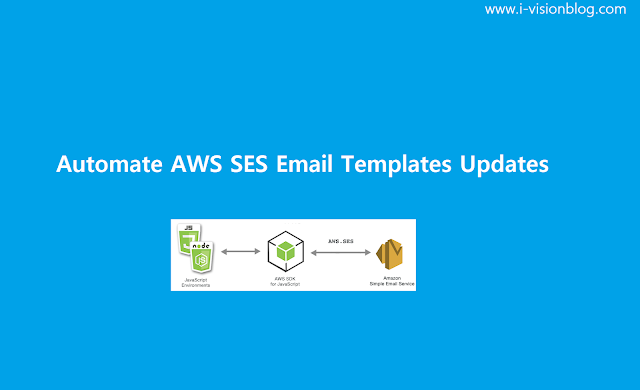Last month while traveling to the SaaS conference, one of the business owners I used to do contract work for asked for a small recommendation of software tools that can be used to optimize and automate the business task. So, quickly I got into the requirements and suggested a bunch of tools from Zoho, Shopify, Google to automate tasks that included Google Calendar for GSuite that helps in scheduling, reminding events. But now the requirement came differently to allow clients to prebook appointments and getting paid online to prevent spam signups by which Google calendar is not the right solution for scheduling needs. Stepping back little I googled for potential solutions and recommendations for
Online Appointment Scheduling software by searching to Capterra, G2Crowd, FinanceOnline and even more. Fortunately, I met Guru from
Zealschedule who attended the event and when introduced to each other with current work and he was so much happy to invite me for Contract works related to Android. Meanwhile, to my surprise, he pitched his company and
motive behind his product that was an astonishing way about online appointment scheduling space where a lot of apps are behind lag and in need of a leader.
Signup |
Pricing |
Help Docs |
Support |
Free Appointment Scheduling Software
Prior to trying out Zealschedule, I've been trying out calendly, Acuity Scheduling, Zoho Bookings, and even more calendar-based scheduling apps. But every app I used and started customizing for the requirements, I literally found limitations in the product side or the lag in UI/UX and integrations with the other business application. Keeping that in mind, I have tried out Zealschedule and most of the business requirements were satisfied and the team was super flexible to support customization that can be generalized for all customers.
Integrations
Zealschedule has extra-ordinary support for native integrations and zapier support to make the workflow easy for all types of business from SMB to Enterprise organizations. So that made our life easy to trigger workflows within the application based on realtime booking stats from the API and Zapier. Checkout
zapier for Zealschedule which is available in private beta. Apart from Zapier, Microsoft calendar ( office 365 ), GSuite Calendar and zoom integrations are available in realtime that happens when the booking is done from Zealschedule apps.
Payment Integrations
Additionally, We could collect online payments via integrated payment hosted solution pages such as Stripe, Square Checkout, Razorpay, Paytm and even more. Payments are additionally tracked within the Zealschedule reports to checkout for revenue, sales and booking reports from the dashboard.
Tech Support
The team from Zealschedule is really enthusiastic
working from remote while facing customers and tech support is super fast. They do support phone, chat, and email support and check out the options
here
Now that this product has excellent traction and minimal features, this can be a good start for any business organization to have an appointment scheduling application instead of hitting excel sheets or maintaining a separate calendar with Google or Microsoft. Let me add more features to this blog post once trying out different types of appointments and use cases that Zealschedule tries to solve for business organizations and professionals.
Feel free to comment below. Share is care.